Eclipse is one of the most used IDEs to develop in Java. Sometimes Java can be complicated or slow to navigate througth the code, but sometimes this happens due we don’t know how to use all the capacities of the IDE
Search a class
It’s possible to search a class using the shortcut Control+Shift+H
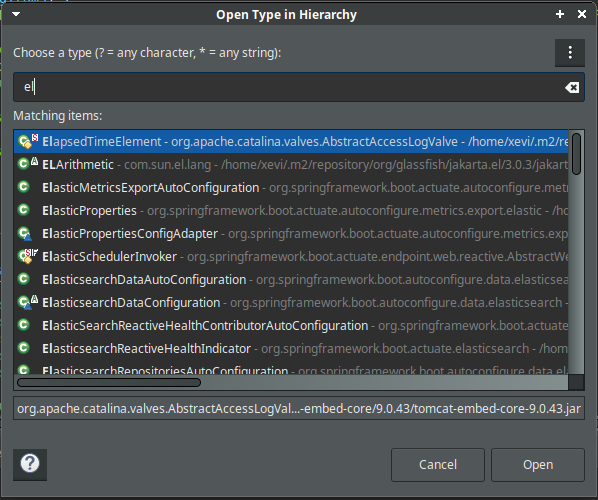
Search a method on the class
When we have a class and want to go to a method we press Control+O this will open:
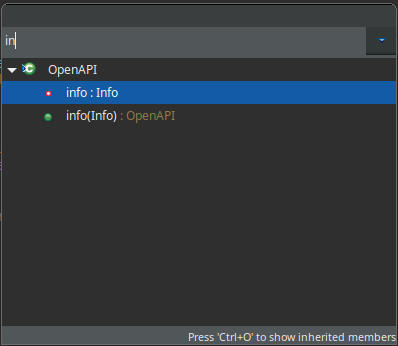
Search the usages of a method
If we want to see where a method or a function is used ,pressing Control+Shift+G Eclipse will search all the usages of the function and show on a result search
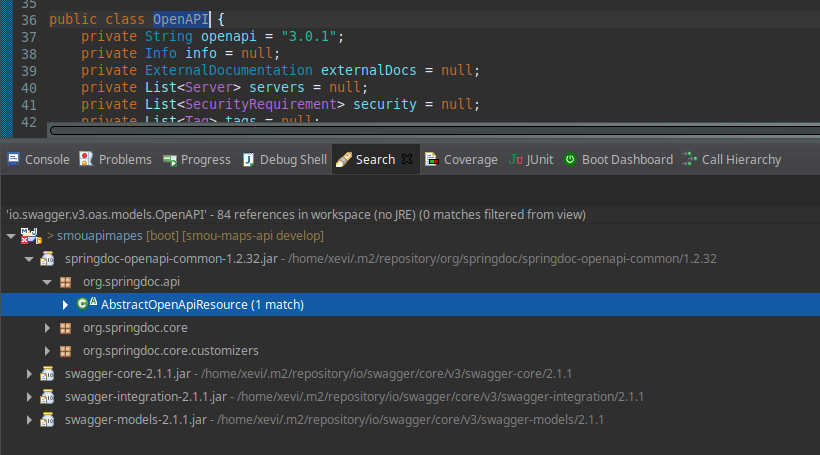
Plain search on the code
This should be our last opion when we search on the code but if we press Control+H we can search plaintext on the code
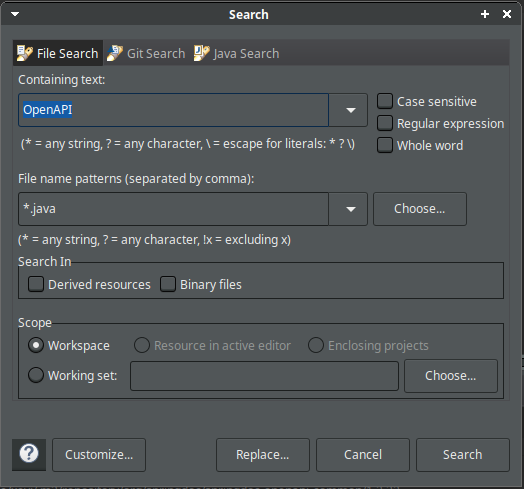
Go to line
If we want to go to a specific line we can press Control+l
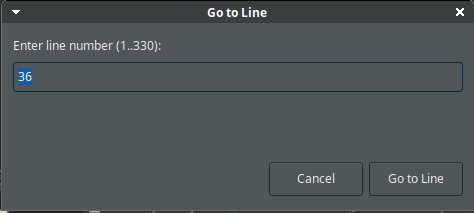
Deixa un comentari